如何配置你的 VSCode
这篇主要分享下 VSCode 的用法,以及如何使用其强大的插件来提升效率,我列出了一些自己用到的比较使用的插件。
在拓展里面都能看到插件的相关文档,使用与配置。
欢迎大家补充 :)
本地化
Chinese (Simplified) Language Pack for Visual Studio Code
适用于 VS Code 的中文(简体)语言包
开发
Remote Development
An extension pack that lets you open any folder in a container, on a remote machine, or in WSL and take advantage of VS Code's full feature set.
可在远程主机上开发或者在容器内开发
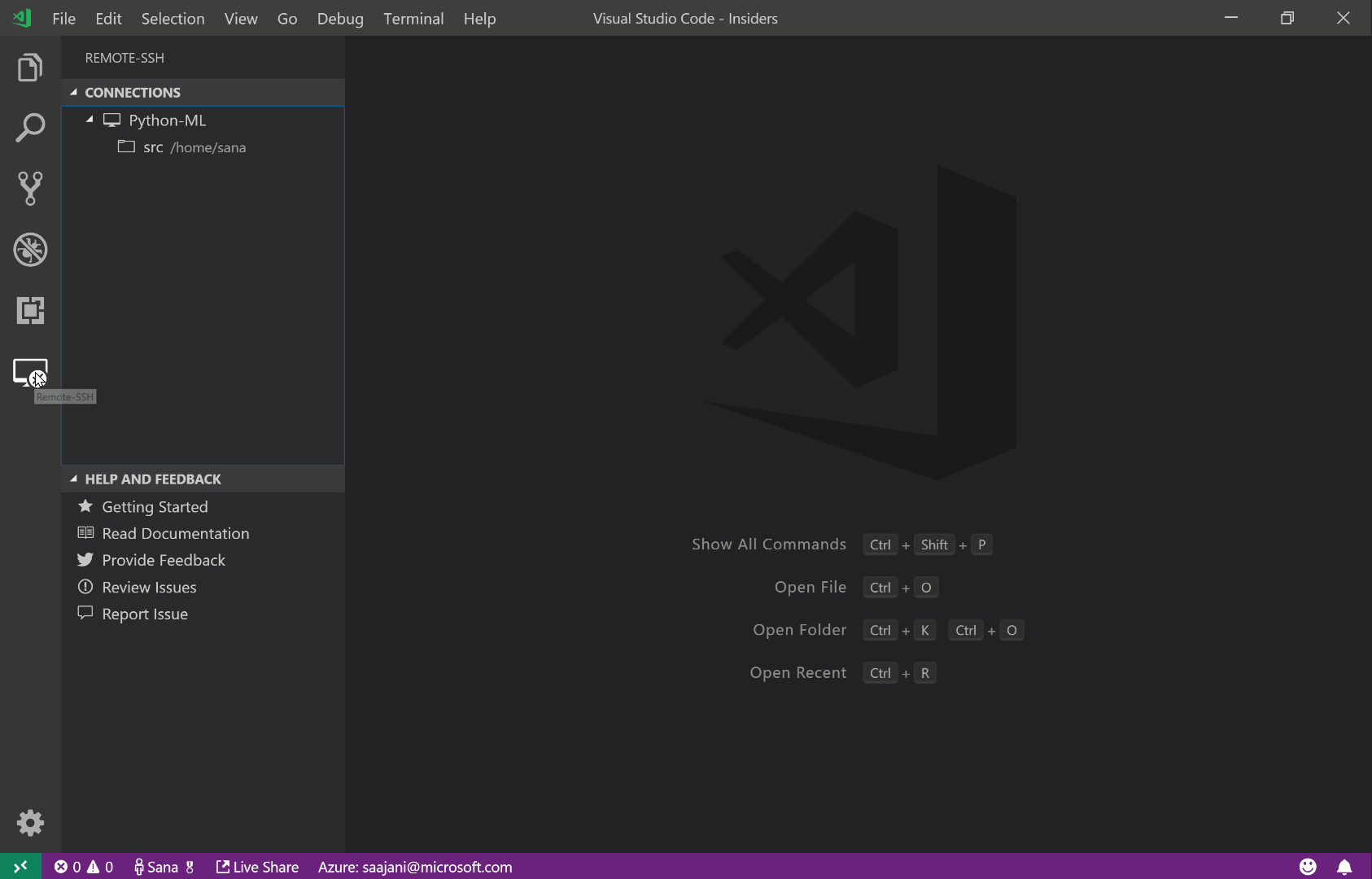
Code Runner
Run C, C++, Java, JS, PHP, Python, Perl, Ruby, Go, Lua, Groovy, PowerShell, CMD, BASH, F#, C#, VBScript, TypeScript, CoffeeScript, Scala, Swift, Julia, Crystal, OCaml, R, AppleScript, Elixir, VB.NET, Clojure, Haxe, Obj-C, Rust, Racket, Scheme, AutoHotkey, AutoIt, Kotlin, Dart, Pascal, Haskell, Nim,
支持各种语言运行,动态语言需要配置下 interpreter,静态语言配置 compiler
编程语言
Python
Python extension pack
集成了针对 Python 智能提示,语法检查,格式化等功能
- IntelliSense: Edit your code with auto-completion, code navigation, syntax checking and more
- Linting: Get additional code analysis with Pylint, Flake8 and more
- Code formatting: Format your code with black, autopep or yapf
- Debugging: Debug your Python scripts, web apps, remote or multi-threaded processes
- Testing: Run and debug tests through the Test Explorer with unittest, pytest or nose
- Jupyter Notebooks: Create and edit Jupyter Notebooks, add and run code cells, render plots, visualize variables through the variable explorer, visualize dataframes with the data viewer, and more
- Environments: Automatically activate and switch between virtualenv, venv, pipenv, conda and pyenv environments
- Refactoring: Restructure your Python code with variable extraction, method extraction and import sorting
XML
XML Language Support by Red Hat
Redhat 出品,必属精品。

- Syntax error reporting
- General code completion
- Auto-close tags
- Automatic node indentation
- Symbol highlighting
- Document folding
- Document links
- Document symbols and outline
- Renaming support
- Document Formatting
- DTD validation
- DTD completion
- DTD formatting
- XSD validation
- XSD based hover
- XSD based code completion
- XSL support
- XML catalogs
- File associations
- Code actions
- Schema Caching
YAML
YAML Language Support by Red Hat, with built-in Kubernetes and Kedge syntax support
Redhat 出品,必属精品。
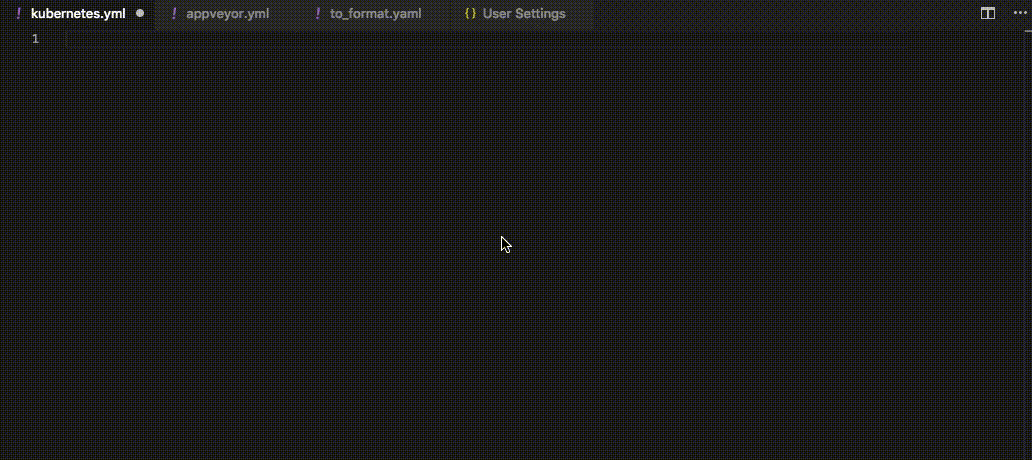
- YAML validation:
- Detects whether the entire file is valid yaml
- Detects errors such as:
- Node is not found
- Node has an invalid key node type
- Node has an invalid type
- Node is not a valid child node
- Document Outlining (Ctrl + Shift + O):
- Provides the document outlining of all completed nodes in the file
- Auto completion (Ctrl + Space):
- Auto completes on all commands
- Scalar nodes autocomplete to schema's defaults if they exist
- Hover support:
- Hovering over a node shows description if provided by schema
- Formatter:
- Allows for formatting the current file
Markdown All in One
All you need to write Markdown (keyboard shortcuts, table of contents, auto preview and more)
提供了语法提示,支持 Latex,格式化支持,预览等一条龙服务。
格式
Auto Rename Tag
Auto rename paired HTML/XML tag

Auto Complete Tag
Extension Packs to add close tag and rename paired tag automatically for HTML/XML
Auto Close Tag
Automatically add HTML/XML close tag, same as Visual Studio IDE or Sublime Text

Bracket Pair Colorizer
A customizable extension for colorizing matching brackets

Better Comments
Improve your code commenting by annotating with alert, informational, TODOs, and more!
可视化
Excel Viewer
View Excel spreadsheets and CSV files within Visual Studio Code workspaces.

Draw.io Integration
This extension integrates Draw.io into VS Code.

CI/CD
JenkinsFile Support
Extension provides basic jenkinsfile support (highlighting, snippets and completion)

Jenkins Jack
Jack into your remote Jenkins to execute Pipeline scripts, provide Pipeline step auto-completions, pull Shared Library step documenation, run console groovy scripts across multiple nodes, and more! Honestly, not that much more.

